It’s been a while since our last update — but not for lack of action! The past months have been packed with product evolution, partnerships, and new features aimed at making your document collection and onboarding processes even smoother. Here’s a quick tour of what’s new.

 You can now sign documents electronically using ItsMe, the largest Belgian identity provider, directly through CheckHub!
You can now sign documents electronically using ItsMe, the largest Belgian identity provider, directly through CheckHub!
This is made possible thanks to our collaboration with Dioss and their signature platform Quill, now fully integrated into CheckHub. It’s a major leap forward for trusted digital interactions in Belgium.
But we’re not stopping there — France-Connect support is coming soon. Expect the same seamless identity-based signing experience for the French ecosystem.
We’ve expanded our document validation engine even further. In addition to the 1500+ of official documents already supported for data extraction & validation, CheckHub can now verify:
Health insurance documents
BTP cards (for the French construction sector)
Criminal records (France & Belgium)
Have a specific document type in mind? We’re ready for it — just reach out, and we’ll make it happen!

You asked, we delivered: CheckHub now integrates with Microsoft Entra ID, Microsoft’s cloud-based identity and access management service.
That means you can:
Let your employees authenticate using their company credentials
Sync your user groups & access rights
Map Entra ID roles to CheckHub’s permission system for granular control
Simpler onboarding, centralized management, and enterprise-grade security — all baked in.
 We’re building the next generation of CheckHub, and we couldn’t be more excited!
We’re building the next generation of CheckHub, and we couldn’t be more excited!
Here’s what’s coming:
A refreshed dashboard for a clearer daily overview
More filters & controls for power users
A simplified, faster UI experience
🎟️ Early access will open at the end of the summer. Want to be part of the testing group? Let us know!
Every new feature starts with a real-world need. If you’re missing a key option, plan to use CheckHub in a unique context, or just have ideas — we’d love to hear from you.
📩 Drop us a message, and let’s build the future of digital onboarding together.
🚀 New Feature Announcement
We are thrilled to announce the latest enhancement to CheckHub: support for Auth0 and Google Workspace authentication. This new feature offers a seamless and secure way to manage user access to the CheckHub platform.


Implementing centralized user management through Auth0 and Google Workspace brings several advantages:

Within CheckHub, administrators can predefine user groups with specific access rights and link these groups to user properties. This ensures that users are granted appropriate permissions based on their role and responsibilities. Any user not assigned to a CheckHub group will be denied access, enhancing the security and integrity of your business processes.
We invite you to contact our support team to learn more about this feature and plan the integration of Auth0 and Google Workspace authentication with your CheckHub account. Our team is ready to assist you in configuring and optimizing this feature to meet your specific needs.
We are committed to continuously improving our platform. In the future, we plan to extend support to additional authentication systems such as Microsoft Azure Active Directory and others, providing you with even more options for secure and efficient user management.
Stay tuned for more updates and enhancements designed to make CheckHub the best solution for your document and form collection needs.
📧 For more information and to discuss your specific requirements, please contact us at hello@checkhub.io.
 We are excited to announce the launch of FileBox v2, the latest enhancement to your document collection interface on CheckHub. This release focuses on improving the user experience with a modernized interface and additional functionalities, tailored to support both mobile and desktop users effectively. Below are the key updates included in FileBox v2:
We are excited to announce the launch of FileBox v2, the latest enhancement to your document collection interface on CheckHub. This release focuses on improving the user experience with a modernized interface and additional functionalities, tailored to support both mobile and desktop users effectively. Below are the key updates included in FileBox v2:
The introduction of FileBox v2 sets the stage for more sophisticated features in the pipeline:
FileBox v2 is now available upon request. To see it in action or to activate it in your CheckHub account, please contact us for a demo. We are here to support your needs and ensure a smooth transition to the new FileBox v2.
We are committed to continuously improving our solutions to help you streamline the document collection and validation processes. Your feedback is invaluable to us, and we look forward to hearing your thoughts on this latest update.

🌟 Introducing Assignee Support 🌟
We're excited to announce a transformative update to CheckHub.io, aimed at enhancing your experience in managing candidates. The new Assignee feature is here to streamline your processes in hiring or legal cases, bringing a new level of efficiency and personalization.
1. 🔖 Personal Assignment: Assign yourself or a colleague to any candidate, focusing on individual file management and increasing efficiency.
2. 🤝 Seamless Collaboration: Effortlessly manage absences by reassigning files, ensuring a continuous and smooth workflow.
3. 🔍 New Assignee Filter: Quickly locate and manage candidates with our intuitive Assignee filter, making navigation and access simpler than ever.
4. 📊 Export with Assignee Data: Gain insights into team activity and workload distribution with Assignee information included in your exports.
5. 💬 Personalized Communication: Use the Assignee feature to add a personal touch to your communications, enhancing engagement and connection.
6. ⚙️ Enhanced Import Wizard: Preset Assignees when creating new candidate sets via our Import Wizard, streamlining initial setups.
Our commitment at CheckHub.io is to provide a platform that not only simplifies document collection and validation but also enhances your interaction with candidates. The Assignee feature is a step forward in this direction, offering organized, personalized, and efficient candidate management.
For assistance or feedback, our support team is ready and eager to help.
The CheckHub.io Team
Visit Checkhub.io
Admin - Session Time Out: A popup will show up when your session in Admin is about to expire with the option to continue or log out
API & Integration : Candidate data set available via API or during a data exchange integration (Webhooks) will now return AssigneeId
eSignature : Email was not sent when Admin user signature is requested to someone else then the Flow creator. Fixed
CheckHub Goes Global: Your Document Collection Platform Now More Versatile Than Ever!
We've always believed in breaking boundaries and ensuring our platform is relevant, user-friendly, and resonates with your needs. Today, we're thrilled to announce that CheckHub is going truly global! Here’s a quick rundown of what’s new:

- Adaptability is Key: No matter where you're based, our solution now seamlessly adapts to your geographical location. Choose your desired timezone and watch as the entire application syncs with your preferences.
- Activity Logs on Your Time: Say goodbye to the confusion of time conversions. All activity logs will now reflect in your local time.
- SMS at Your Convenience: Ensuring timely communication, our SMS notifications will be dispatched during your daylight hours. If you prefer early morning notifications, we've got you covered too!
- Your Dates, Your Way: Different regions, different date formats. Now, you can define and display dates & time periods just the way you want them, ensuring there's no scope for ambiguity.
🗣 Language Support Expansion:
- Benvenuto, IT Support!: We’re elated to introduce support for Italian (IT). This is just a stepping stone as we’re actively working to roll out more languages. If your preferred language isn’t on our list yet, do reach out. We're listening!
🇺🇸 Bonus Update:
- We're making inroads into the US market! We've successfully collaborated with our first US-based client, assisting them in streamlining their document collection for legal cases. Stay tuned for more insights on this exciting journey!
At CheckHub, we're committed to refining and expanding our offerings. Your feedback has always been our guiding light, and we look forward to serving you better with every update. Let's continue making document collection efficient, no matter where you are in the world!
Admin - File List : Support filter by document type
Admin - Candidate Deadline : You can now create and import candidate using a deadline in the past
SMS Provider : Support a new provider "Spryng" for global coverage
Admin - Validation : Support new rule condition "not equal"
Admin - Validation Rule : Back-end error when using negative score value. Issue fixed
Admin - Scenario : Incorrect saving of scheduled scenario : Sending time doesn't match the company locale. Issue fixed
Admin - Form Editor : Checkbox text not properly displayed (wrapped). Issue fixed
Admin & FileBox - Language : Some bugfixes related to the new language support "IT"

🎉 Exciting news, CheckHub users! 🎉
Today, we’re thrilled to introduce you to a couple of pivotal security updates that we have incorporated into the CheckHub SaaS platform. Your user and customer data security have always been a paramount concern for us, and with this new release, we're taking an extra mile to ensure their personal links are secured and safe.
Control the Validity & Ensure Continuous Accessibility!
To further improve the security of your customer's data and personal links, we have implemented a new feature to control the validity of these links:
Extra Layer of Security with Numerical Code!
Security isn’t something we take lightly, and with the introduction of OTP, we’re introducing an additional layer of safety to the access links:
Achieve the Peak of Personal Link Security!
By integrating both the Auto-Renewal and OTP functionalities, you now have the power to ensure the highest level of security for your customer’s personal links:
💌 Your Feedback is Invaluable! Don’t hesitate to share your thoughts and experiences with these new updates. Drop us a line at hello@checkhub.io.
📘 Explore our Help Center for guides and FAQs on the new features.
Happy and Secure Document Handling with CheckHub!
We are very excited to announce the release of our newest feature: the Registration Page.
Let's discover what it's about:

Starting a Flow (until now)
Before today, when you wanted to initiate a document collection, you had to create a new candidate (using our Admin interface or via API integration). You had to know personal details & email to invite your candidate to complete his/her profile.
Registration Page as free service
Using our new registration page, you can now configure specific entry points to communicate to your audience with a predefined set of documents to provide. When a person register on this page, he will automatically create his own "onboarding process":
- A candidate will be created in your system
- The candidate will receive the email you configured (with our unique link in case he didn't complete his profile and wants to come back later)
- He can now provide the document you requested. Those documents will be validated the same way as if you created the candidate yourself
Some contexts of use
- As an Administration, you have a process to reimburse Sport Club registration. You can now provide a self-service form for your audience to initiate process.
- As a Company, you can collect Job Application based on your requirements: CV, ID, Driving License and an application form (see demo below). It is very useful to use this new feature in the process of Payrolling as well. Thanks to the Registration Page the Company or the Employee can start the process and given the strict deadlines of such process add a lot of value by allowing the quick and easy completion of the dossier (which today is very often problematic).
- As a Law firm, you wants to collect legal documents to consult before a first meeting for a case.

Time for a demo
Let's imagine you want to apply for an open position at CheckHub (good choice!)
- You can use the link we provide on our website: https://register.checkhub.io/2...
- Or you can scan this QR-Code we printed on leaflet and distributed during a Job fair
Once you'll complete the first step, your process will be initiated and you can provide the necessary documents for us to proceed with your application!
- Bonus : Once registered, have a look at the Application Form, it's a perfect compilation of what our smart forms are capable of: autocomplete address, conditional display, signature collection, etc
Let us know what other cases you think of this self service flow
Registration Page : Management - Mandatory fields, Documents, Forms & Tags
Registration Page : Public page - Theme applied, Mandatory fields & connection to FileBox
API : Registration Page support + API Documentation update
Let's focus on Custom Fields in this release
The way you work is unique, so is also the way you work with CheckHub unique. That's why we provide you custom fields for you to tailor-made the way you want to use our solution.

List Support
You can create and manage custom field of "List" type with the options that you want to use in your Candidate profiles. If you work with multiple languages, custom field "Type" also support translation.
List Support in Form
Beside regular custom field, you can also use dropdown list in Form creation for easy data collection
Query List
If you need to use very large set of options (ex. more than 100) in your list, we support a "Query" custom field type. This field work as a "search" field. Just type the first letters, and result will be triggered from the database. If you already have existing lists exposed as API that you want to use, we can also integrate them as list of option.
Organize fields by category
When you needs a large set of custom fields, it's sometimes convenient to group them by category or purpose. You now have this option to show/hide them in a default view
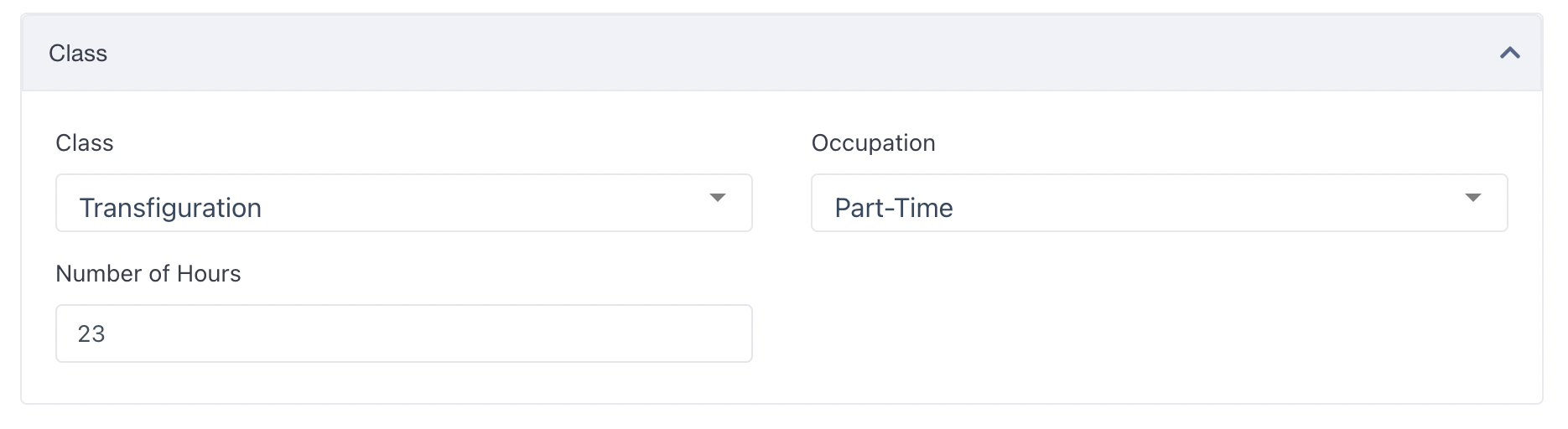
Custom Fields : Support List as new type of field
Custom Fields : Support Query as new type of field
Custom Fields : Manage Views to organize custom fields by category, flows or purpose
File List : Support filter by Tags & Language
Form Editor : New styles : H3, Bullet & Numbered lists
Form Editor : Support margin (5 level) for text elements
Integration : The field "isValidDocument" had a wrong value in some context. Fixed
Scenario Sending : Scenarios were triggered during plateform unavailability. Fixed
Form Compiler : Reverse logic for conditions doesn't work correctly for more than 1 condition for block. Fixed
This release is all about signature!
We listened to your requests & suggestions about how to integrate electronic signatures in your processes and we are really excited to provide you now different options to fit your own requirements

Signature Pad
If you need a "light" signature request, very easy to implement but not as official as a real electronic signature, you can use our Signature Pad inside our Form editor. By setting this element as "mandatory", you guarantee to collect this signature as any other element of your document

Electronic Signature of a Form
If you need to collect a real electronic signature, you set this up very easily too. Just create a flow of which persons need to sign this document and apply this to any of the Forms you have created. Once your customer, employee or end-user has complete this form, he/she will then have to continue and e-sign this document. If necessary, you can also ask a collaborator to sign this document in parallel. Your signed document will be available to download as any other document. Very simple and easy
Electronic Signature of a File
If you use ready-to-use contracts or documents (f. ex. in PDF) instead of Forms to complete, you can also attach this document to any document collection process. Your users will have the option to e-Sign it in a very straightforward process, exactly as for Forms. Your signed contract or document will then be available with the rest of the collected documents
Sign with confidence
During the e-signature process, we use your own logo & branding colors to guarantee your users will feel confident about the initiator of the signing process. They will stay on the same page and will not be redirected to an external site.
About the Electronic Signature Provider
We partnered with HelloSign (a DropBox company), one of the leader and most thrustful signature providers to integrate electronic signatures process in the most secured and efficient ways.
Read more: https://www.hellosign.com/trus...
If you need electronic signature in your document collection processes, contact us to plan a demo
Flow : Create and manage signature flows to apply to a document collection (ex: Manager only, Candidate only, or both)
Form - Editor - Signature Options: In your Form params, set "Signature" requested and the suggested Flow to apply
Form - Attached - Signature Options: If you create a Form as Attached (ex: a preconfigured contract), you can set the "Signature" requested + required flows to apply
Candidate Details - Signature: If a signature is requested from a manager, you can click "Sign" from the candidate details, next to any document waiting for signature
FileBox - Signature : If a document needs signature from the candidate interface, a new "Sign" button is available from the interface. The process will only be considered as completed from the candidate once all required signatures are provided
Theme Builder: Now supports options passed to the Signature Provider for branding & colors during signature process
Copy/Delete Theme : Copying or deleting theme was not working if used in a signature process. This has been fixed
More good news for our Form Builder
This release focused on advanced features for our new Form builder: new field types, conditional display, dynamic text.
Our customers need to use forms & data collection in multiple specific and complex contexts. Our goal is to provide a flexible tool to match those requirements

New Field Types
The Form builder already supports: text fields, numbers, dates, radio elements, checkboxes, lists, email, phone number, ID, National Number, ...
If you need to collect bank details, we now validate IBAN & BIC codes. All those fields can be prefilled or preselected from any existing data: candidate details or custom data.
Dynamic Text
If you use Forms to generate contract or legal agreements (ex: NDA), you can now integrate dynamic elements in any part of your document (ex: candidate details, a contract number, signatory details). Those dynamic elements will be replaced by actual values when your candidate will complete the form.
Conditional Display
For a better user experience or for long form, you can choose to show or hide every field based on one or more conditions. Some examples:
- Show field "VAT Number" only if the previous question "Are you a freelance" is checked
- Show "Job Experience #2" only if "Job Experience #1" is completed
- Show "Personal Details" fields in the Form, but hide it in the generated contract (PDF)
What's coming next?
- Conditional display based on candidate details
- Group of fields for complex data collection
- Electronic signatures
See you soon!
Form - Conditional Display: Show/Hide form element based on context & conditions
Form - New field types: list, radio button, checkboxes, IBAN & BIC fully supported as field type
Form - Dynamic Text: Insert dynamic text in your document that will be replaced by real value during form rendering
Custom Fields - Date: Date supported as new type of custom field
Event - Form Completion: Integration supports this new event (API & Integration). Also support Zapier
Event - Candidate Deletion: Integration supports this new event when a candidate is automatically deleted based on data retention policy
Form - Radio button: Now support vertical (values next to each other) or horizontal display (one value per line)
Form - Rights : Limits access to Form Builder to group of users
Preset Unique Reference: Auto generated unique reference were note unique in some contexts. Fixed
FileBox - Custom Field in Form : Using an account-based custom field in a Form sometimes renders ID instead of custom field name. Fixed
FileBox - Form - Candidate Phone: Prefills a phone field with candidate phone rendered bug fixed