Let's focus on Custom Fields in this release
The way you work is unique, so is also the way you work with CheckHub unique. That's why we provide you custom fields for you to tailor-made the way you want to use our solution.

List Support
You can create and manage custom field of "List" type with the options that you want to use in your Candidate profiles. If you work with multiple languages, custom field "Type" also support translation.
List Support in Form
Beside regular custom field, you can also use dropdown list in Form creation for easy data collection
Query List
If you need to use very large set of options (ex. more than 100) in your list, we support a "Query" custom field type. This field work as a "search" field. Just type the first letters, and result will be triggered from the database. If you already have existing lists exposed as API that you want to use, we can also integrate them as list of option.
Organize fields by category
When you needs a large set of custom fields, it's sometimes convenient to group them by category or purpose. You now have this option to show/hide them in a default view
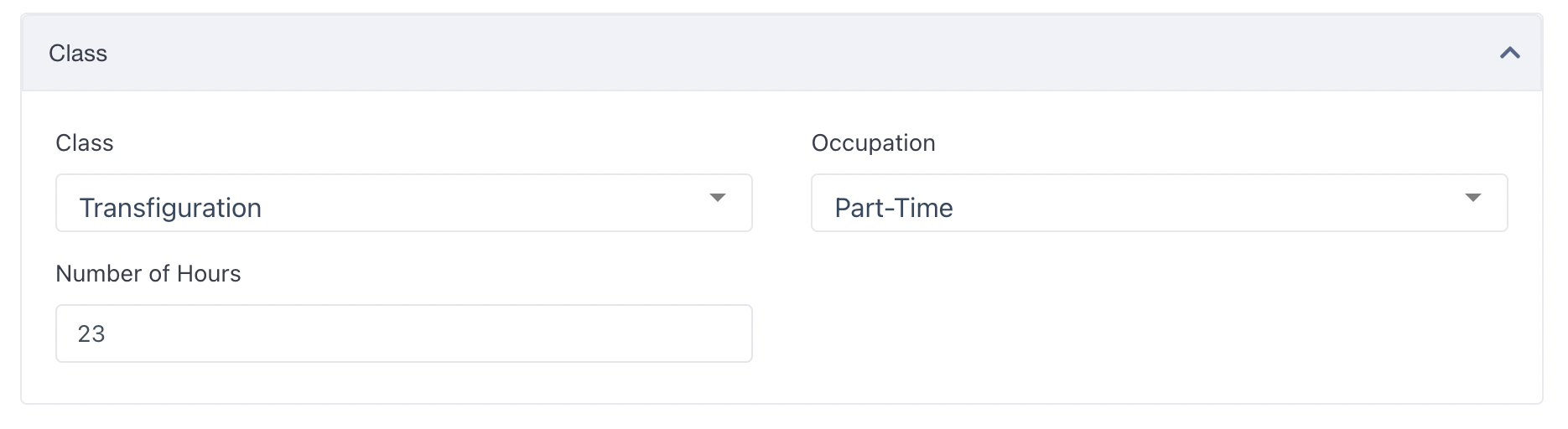
Custom Fields : Support List as new type of field
Custom Fields : Support Query as new type of field
Custom Fields : Manage Views to organize custom fields by category, flows or purpose
File List : Support filter by Tags & Language
Form Editor : New styles : H3, Bullet & Numbered lists
Form Editor : Support margin (5 level) for text elements
Integration : The field "isValidDocument" had a wrong value in some context. Fixed
Scenario Sending : Scenarios were triggered during plateform unavailability. Fixed
Form Compiler : Reverse logic for conditions doesn't work correctly for more than 1 condition for block. Fixed
It’s all about performance
Within our May update it is all about performance. Though a new release of functionalities is always a cool thing to present, today we are going to talk about User Experience and how a better performance can impact this.
Filtering, sending requests, querying, all basic tasks you perform as a user, have a huge impact on performance and your user experience. As a user you want to smoothly navigate yourself through the areas and do the thing you came to do. Without any hassle, delay or whatsoever.
Handling a large set of documents with all of them having unique properties, candidates etc. can be quite an intensive task. For us as the facilitator, but also for you as a user. A great example is a spreadsheet application like Excel. You can have the best specifications for your machine, but a large dataset will still put a lot of pressure on your machine and user experience. Filtering, searching, it will all go less smooth.
First things first: Moving to the right database
So, for the last few months, we critically looked at our platform and highlighted where the performance (and thus your experience) could be hugely improved. Our main opportunity of improvement was our database model. A new model can even better guarantee the performance and security that matches our standard and our customers expectations. And so we did. After a very promising set of tests, we started the database migration process.
Reaching destination at speed of light
With this in mind we worked months on migrating our platform, your data, to this new database with tremendous results. Navigating through CheckHub was already smooth, but now it definitely feels like you are taking a new car for a spin; no hassles, all smooth and a great experience. It also offers more possibilities you’ll soon discover in future release notes.
You will definitely notice the gain within the following areas:
We are therefore extremely happy and proud to facilitate this release (and also kudos to the tech team who did an amazing job on this challenge).
We also love to hear what your experience is. Feel free to let us know through the contact form or send me a personal email at laurent [@] checkhub.io.
Please check below for a detailed list of changes
Laurent
CTO CheckHub
Database : Migration from a NoSQL to a SQL database structure
System - Performance Gain : Performance gain affecting API, Admin interface, Candidate Filebox, Exports, Archive, ...
API : New IDs format (36chars) for all entities : Candidates, DocTypes, Document, ...
API : Support old IDs request for main entities : Candidates, Candidate Document, DocTypes, ...